Help popup
This is a easy little thing to implement. Insert small helping icons in the GUI and when users click them, a popup is shown with a custom text. The texts are maintained in a list on the site. The text is fetched using ajax, so no serverside-code is required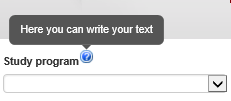
Step 1: Add a custom list "Text" to the root of the site. Add a text field "Value" to the list

Step 3: Add styling:

Step 2: Add javascript (jQuery is required):
var collListItem;function openHelp(obj, textid) { $('span[id^="Popup"]').removeClass('show'); if ($('#Popup' + textid).length == 0) { var clientContext = new SP.ClientContext.get_current(); var oList = clientContext.get_web().get_lists().getByTitle('Text'); var camlQuery = new SP.CamlQuery(); camlQuery.set_viewXml('<View><Query><Where><Eq><FieldRef Name=\'Title\'/><Value Type=\'Text\'>' + textid + '</Value></Eq></Where></Query><RowLimit>1</RowLimit></View>'); this.collListItem = oList.getItems(camlQuery); clientContext.load(collListItem); clientContext.load(collListItem, 'Include(Value)'); clientContext.executeQueryAsync(Function.createDelegate(this, function () { onHelpSucceeded(obj, textid); }), Function.createDelegate(this, this.onHelpFailed)); } else $('#Popup' + textid).toggleClass("show");}
function onHelpSucceeded(obj, textid) { var listItemInfo = ''; var listItemEnumerator = collListItem.getEnumerator(); if (listItemEnumerator.moveNext()) { var oListItem = listItemEnumerator.get_current(); $('<div class="popup"><span class="popuptext show" id="Popup' + textid + '" onclick="$(this).removeClass(\'show\');">' + oListItem.get_item('Value') + '</span></div>').insertBefore($(obj)); }}
function onHelpFailed(sender, args) {
alert('Request failed. ' + args.get_message() + '\n' + args.get_stackTrace());}
.popup {position: relative; display: inline-block; cursor: pointer; -webkit-user-select: none; -moz-user-select: none; -ms-user-select: none; user-select: none;}.popup .popuptext {font-size:11px; visibility: hidden; width: 160px; background-color: #555; color: #fff; text-align: center; border-radius: 6px; padding: 8px 4px; position: absolute; z-index: 1; bottom: 125%; left: 50%; margin-left: -72px;margin-bottom:15px}.popup .popuptext::after {content: ""; position: absolute; top: 100%; left: 50%; margin-left: -5px; border-width: 5px; border-style: solid; border-color: #555 transparent transparent transparent;}.popup .show {visibility: visible;-webkit-animation: fadeIn 1s; animation: fadeIn 1s;}@-webkit-keyframes fadeIn {from {opacity: 0;} to {opacity: 1;} }@keyframes fadeIn {from {opacity: 0;} to {opacity:1 ;}}
<img src="/_layouts/15/1030/images/ewr051.png" style="cursor:pointer" onclick="openHelp(this,'##KEY##');" border="0" title="Show help"/>Replace the ##KEY## with a unique value
Step 5: Add a list item to "Text". Use Title-field for the key and Value-field for the help text
Thanks to w3schools for the popup-code
Sidst opdateret: 23. aug. 2017